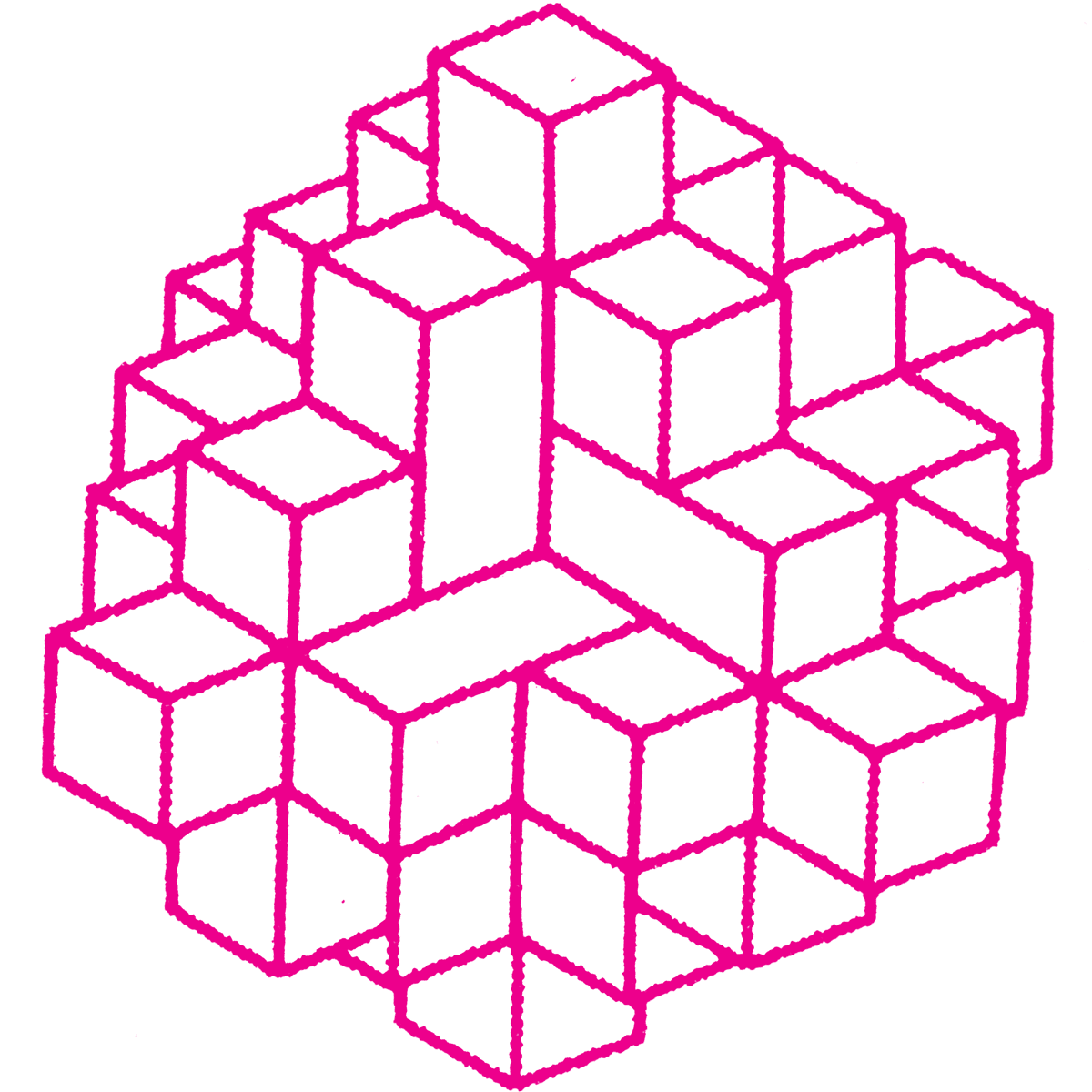development diary
typescript
I finally used typescript. How this works is you compile the source code to JS before publishing to npm. Your test code is also typescript. It is run with a tool called ts-node.
Some brief notes
I added the fields main and types to package.json. This tells npm/node where to look for the compiled files and the types
"main": "dist/index.js",
"types": "dist/index.d.ts",
Add build and prepublish scripts to package.json:
"scripts": {
"build": "mkdir -p dist && tsc",
"prepublish": "npm run build",
}
Add some stuff to a tsconfig.json file in the project root. This tells the typescript compiler, tsc, how to build things. Note the declaration field. This tells it to create .d.ts files along with javascript.
{
"compilerOptions": {
"target": "es5",
"module": "commonjs",
"moduleResolution": "node",
"outDir": "dist",
"strict": true,
"declaration": true,
"esModuleInterop": true
},
"include": [
"src",
"tests/**/*"
],
"exclude": [
"node_modules",
"dist"
]
}
Also be sure to git ignore the compiled files:
.gitignore:
dist/*
tests
Thats all good. So how do you run this code? You have to install an additional npm dependency, ts-node -- npm i -D ts-node. Then you run a test file with this command:
"test": "ts-node node_modules/tape/bin/tape test/index.ts | tap-spec"
The nice part here is that we are compiling the tests with typescript. So you check the types when you run the tests.
Your test file looks like this. Note we are using import, not require.
import * as tape from 'tape'
import { KeyType } from '../src/types'
import { publicKeyToDid } from '../src'
var pk = 'example'
tape('public key to DID', function (t: tape.Test) {
var did = publicKeyToDid(pk, KeyType.RSA)
t.ok(did, 'should create a did from a public key')
t.equal(did, 'example', 'should create the right did')
// console.log('did', did)
t.end()
})