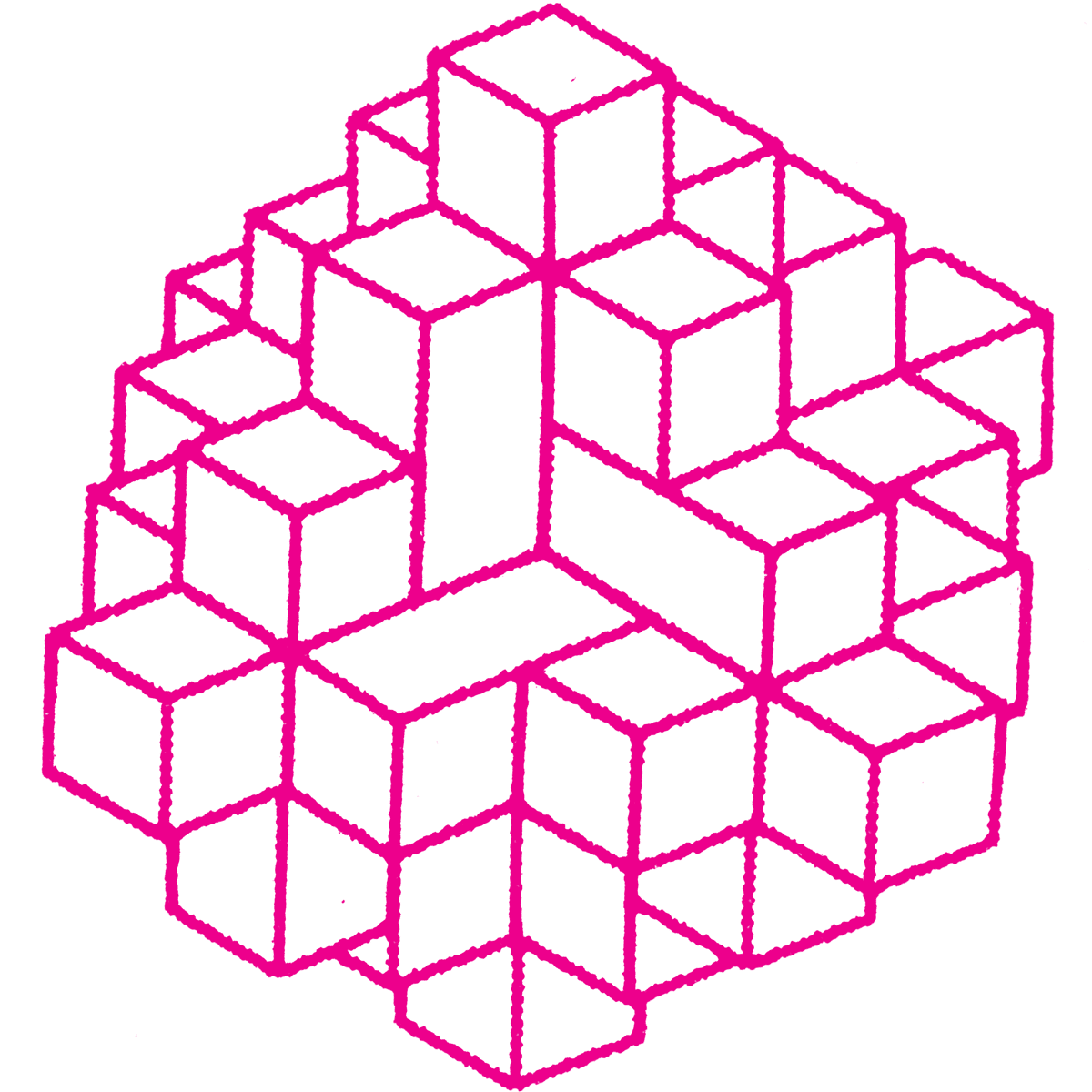development diary
Finally learning next.js
github.com/nichoth/nextjs-blog
following these instructions
The script to start a local server:
npm run dev
navigation
Use the Link component. It will automatically do client-side routing, code
splitting, and pre-fetch the JS for the relevant future pages.
By default, we do routing based on the file system structure in the pages
directory.
css, static files
Files inside public can be referenced from the root of the application similar to pages.
img tag vs next js images
When including an <img> tag, you need to think about:
- Ensuring your image is responsive on different screen sizes
- Optimizing your images with a third-party tool or library
- Only loading images when they enter the viewport
Next.js provides an Image component out of the box to handle this for you.
Next.js also has support for Image Optimization by default. This allows for resizing, optimizing, and serving images in modern formats like WebP when the browser supports it. This avoids shipping large images to devices with a smaller viewport. It also allows Next.js to automatically adopt future image formats and serve them to browsers that support those formats.
Next.js optimizes images on-demand, as users request them.
Images are only loaded when they are within the viewport:
Images are lazy loaded by default. That means your page speed isn't penalized for images outside the viewport. Images load as they are scrolled into viewport.
scripts
see here
Can add a script in the usual way, in the head part, by adding it to the JS react file
including scripts in this manner does not give a clear idea of when it would load with respect to the other JavaScript code fetched on the same page.
scripts component
The next/script component
optimizes when additional scripts are fetched and executed.
strategycontrols when the third-party script should load.
css
you can add global CSS files by importing them from
pages/_app.js. You cannot import global CSS anywhere else.
you can add global CSS files by importing them from
pages/_app.js. You cannot import global CSS anywhere else.
Pre-rendering and Data Fetching
Static Generation vs Server-side Rendering
By default, Next.js pre-renders every page. This means that Next.js generates HTML for each page in advance, instead of having it all done by client-side JavaScript
Each generated HTML is associated with minimal JavaScript code necessary for that page. When a page is loaded by the browser, its JavaScript code runs and makes the page fully interactive. (This process is called hydration.)
- Static Generation is the pre-rendering method that generates the HTML at build time. The pre-rendered HTML is then reused on each request.
- Server-side Rendering is the pre-rendering method that generates the HTML on each request.
You can create a "hybrid" Next.js app by using Static Generation for most pages and using Server-side Rendering for others.
getStaticProps
getStaticPropsruns at build time in production, and…- Inside the function, you can fetch external data and send it as props to the page
Essentially, getStaticProps allows you to tell Next.js: “Hey, this page has some data dependencies — so when you pre-render this page at build time, make sure to resolve them first!”
Note: Next.js polyfills fetch() on both the client and server. You don't need to import it.
getStaticPropsonly runs on the server-side
It won’t even be included in the JS bundle for the browser.
To use Server-side Rendering, you need to export
getServerSidePropsinstead ofgetStaticPropsfrom your page.
You should use getServerSideProps only if you need to pre-render a page whose data must be fetched at request time.
client-side rendering
If you do not need to pre-render the data
This approach works well for user dashboard pages, for example. Because a dashboard is a private, user-specific page, SEO is not relevant, and the page doesn’t need to be pre-rendered. The data is frequently updated, which requires request-time data fetching.
The team behind Next.js has created a React hook for data fetching called SWR. We highly recommend it if you’re fetching data on the client side.
dynamic routes
Pages that begin with
[and end with]are dynamic routes in Next.js
export an async function called
getStaticPathsfrom the page file
export async function getStaticPaths() {
// Return a list of possible value for id
}
we need to implement
getStaticPropsagain - this time, to fetch necessary data for the blog post with a given id.getStaticPropsis givenparams, which containsid(because the file name is[id].js).
Each object must have the
paramskey and contain an object with the id key
API routes
See the docs
Do Not Fetch an API Route from
getStaticPropsorgetStaticPaths. Instead, write your server-side code directly ingetStaticPropsorgetStaticPaths(or call a helper function).
deploy
Use Vercel.
https://nextjs-blog-tau-five-85.vercel.app/
Push to any Git branch other than main to preview changes
Push to main to ship changes to production
Pages that use Static Generation and assets (JS, CSS, images, fonts, etc) will automatically be served from the Vercel Edge Network
Pages that use Server-Side Rendering and API routes will automatically become isolated Serverless Functions.
In your own hosting provider, run the build script once, which builds the production application in the .next folder.